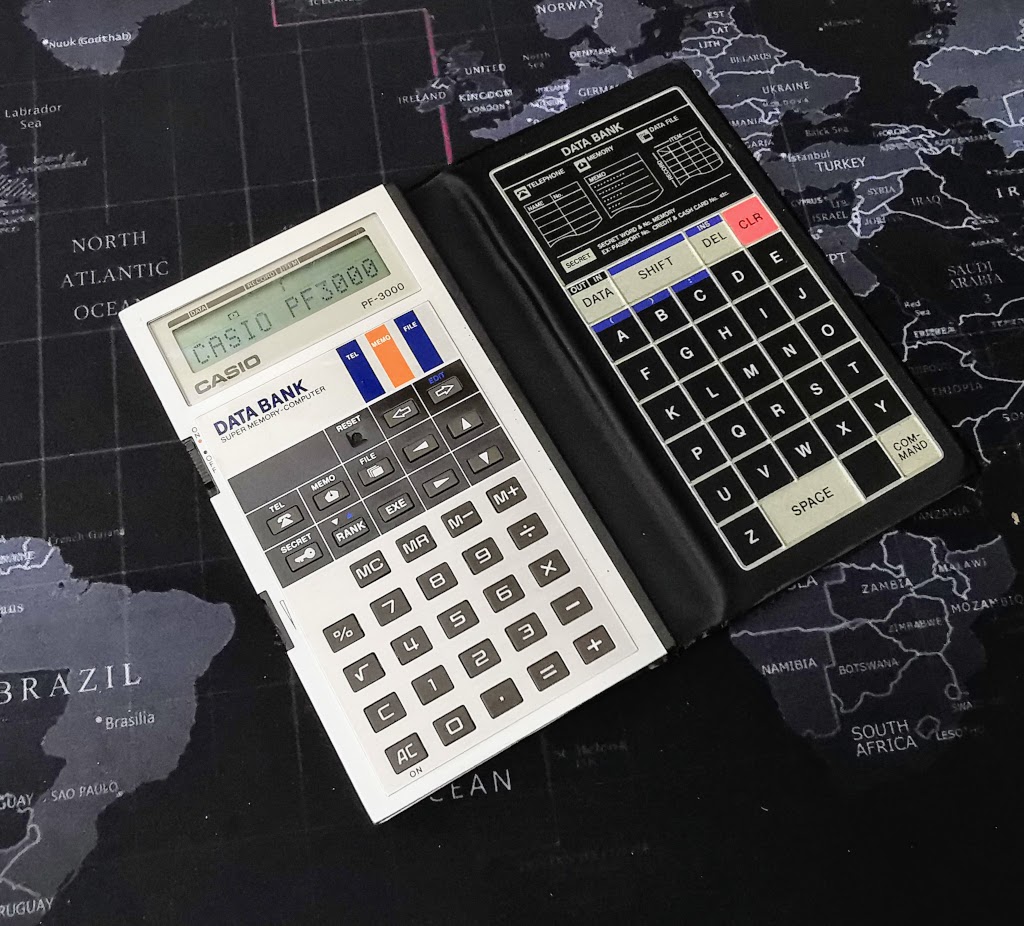
Casio PF-3000 Calculator & Data Bank Specifications:
Date introduced: 1983.
Date discontinued: 1983.
Main IC: Not Known.
Display: Reflective Twisted Nematic LCD. One line x 12 character dot matrix alphanumeric main display, 4.5 seven-segment numeric and 19 symbol indicators above main display for mode and status display.
Functions (Calculator): Addition, subtraction, multiplication, division, percentage, square root.
Functions (Data Bank): Telephone number directory, Memo notepad, password protection.
Memory: Calculator, 10-digit register. Databank: 2.9 kilobytes.
Digits: 10, fully floating decimal point.
Keys: 70. 36 zero travel plastic buttons, 33 membrane touch keys, 1 reset button.
Other controls: Slide on/off power switch. Rotary display contrast control.
Power: 6v (2xCR3032) main supply and 3V (1x CR1220) for memory backup.
Original purchase price: Not known.
Note that larger versions of all photographs on this page can be accessed by clicking on them.
The early 1980s were a fascinating period as far as microelectronics was concerned. Suddenly manufacturers the world over found they had microprocessors which were small enough, energy efficient enough and cheap enough for use in consumer products...Likewise the prices of memory had tumbled to a point where it was possible to throw in what seemed like a useful amount as well.
The moment this situation came about, they started to fall over each other to come up with uses for this newfound hardware...even if they weren't actually quite sure what to *do* with it yet. As a result there were a plethora of fascinating but very short lived models popped up while they tried to figure out how to make a useful device - which we would later come to recognise as the personal organiser, then the PDA and thereafter disappeared as smart phones and tablets came to fill the same niche and blur the border between what was a PDA and a computer forever more.
When you picture personal organisers or PDAs, it probably brings to mind something resembling this.
These things were pretty common by the mid 90s, having become cheap enough towards the end of the decade that they were often given away as freebies with magazine or service subscriptions. The one pictured above was given to my parents when they took out a subscription with the UK based consumer advice magazine "Which?" at some point in the late 1990s. While there were variations on this theme, some larger, some smaller, some with the screen built into the lid etc, this was the general sort of form factor they generally followed. This only really changed in the early years of the 21st century when usefully large touch screens started to become available.
In the early 1980s most of the key building blocks were there, albeit with a few challenges.
[] One of the biggest challenges they faced was choosing a form factor. They couldn't just look at what designs had historically sold well as there weren't any out there to look at!
[] Price. While the prices had tumbled to a point where it was theoretically viable to put this together as a consumer product. by the time you'd got a processor of some kind, the necessary display to show alphanumeric text, some memory and a full alphanumeric keypad, the numbers were adding up.
[] Size. By the early 1980s people had become used to pocket calculators being precisely that...They were small, light and slim enough to pop in a pocket without really noticing they were there. The general expectation was that if a device was far outside that envelope that it would be less likely to be accepted
Casio were one of the first to have a crack at the idea though, and this was their first attempt.
There was a lot of logic to this design. Casio were one of the biggest names in the calculator market in the 1980s, so it's not surprising that they stuck with what they knew. Rather than trying to reinvent the wheel so to speak, they decided to expand a calculator with additional abilities rather than making an entirely new electronic gizmo that people would have to carry around. Makes sense given that calculators were already in a large number of pockets and brief cases by that time. This is why it does look somewhat like someone has just duct taped a text keyboard onto the side of a calculator, because to some degree that's exactly what they had done.
The idea of using the usually wasted space in the fold out case to house controls wasn't an entirely new one to Casio either - the fx-450 scientific calculator (also launched in 1983) used a very similar design. Here's the PF-3000 pictured next to my fx-451M, a very similar calculator from a couple of years later. The only differences between it and the fx-450 are that the 450 had a larger solar panel and lacked a couple of buttons. The case styles are almost identical.
This has done a lot to help make the unit more compact, when folded shut it's around the same size as a normal scientific calculator of the time, so bigger than a normal pocket calculator, but not too bulky. Here's a comparison to a normal pocket calculator (Casio LC-828) showing the difference in profile.
The only dimension it's definitely larger than most calculators in is thickness.
At 12mm it's a good deal thicker than most bare calculators - though cases that were often fitted to them actually make that difference far smaller in reality.
It really is an interesting looking thing.
It immediately loses a lot of points in usability terms by forcing us to use an ABC keyboard rather than a proper Qwerty layout. Here's a detailed view of the text input keyboard.
For the sake of completion, here's a similar close-up of the numeric and functional keypad.
Casio have actually done a good job both on this and the fx-451M of making a flat membrane keypad not absolutely horrible to use. Well within the confines of their intended use case anyway. I'd not want to write all day on one, but for use on a calculator or inputting the odd couple of words the membrane keypad works fine. The biggest shortcoming of this is the layout. A keyboard layout like this is always cumbersome to use, and is made even worse here by the fact that any numbers must be input using the calculator keypad.
The calculator keys while they look like normal keys in the above photos are actually flat and have zero travel in them, so there is absolutely no tactile or audible feedback to let you know when they're pressed.
They are actually floating plastic buttons, but just sitting directly on a touch panel just as with the text keypad. So they only actually depress a fraction of a millimetre. It works okay, but definitely isn't going to win any awards for accuracy. It does allow them to shave a millimetre or so off the overall package size though. It's worth mentioning that the metal face plate on this one has come away a little at the lower corner, which is why there's a slight curve to it in some of the photos. It's something I will deal with somewhere down the line.
The text input side has a ridge around each button to help you find the borders when typing.
The only other controls are on the left hand side of the device, in the form of an on/off slider switch for power and a rotary wheel to adjust the display contrast.
One area it does lose a few points to in the portability stakes is weight.
Clocking in at 152 grams it's a good deal heavier than most calculators of the time. The Casio LC-828 mentioned earlier weighs in at only 86g.
While this 150g device may have garnered complaints from reviewers at the time for being weighty for what it was, things have come full circle, with my current smart phone, a Huawei P30 Pro, weighing in at 228g...
With the case closed it's a pretty unassuming thing, only the text on the case offering any indication that this is anything more than a typical calculator.
The rear of the cover doesn't have any markings or anything.
Around the back of the case there's a cover which requires the removal of two screws to remove once the cover has been pulled back a bit. This then allows access to the battery compartment and an expansion slot.
The same area but with everything removed.
This device runs on a pair of CR2036 cells for the main device power, using a rather unusual very thin CR 1220 for the memory backup. Not a size I've ever come across before.
Also under the cover there's a little expansion slot, labelled "OPTION PACK."
I'm not sure if there were other accessories available that could slot in here, but the only one I've seen so far is this two kilobyte memory expansion module.
Which unusually makes contact to the device by way of a zebra strip rather than metal contacts.
This module is pretty much essential given that the device only has 960 Bytes of memory available to the user onboard! The Memo function allows strings of text of up to 50 characters to be stored...If you stored 19 of them, that would be the basic memory full!
The rear cover has a label on the inside showing the battery change instructions at the bottom and a stamp showing what I believe to be the device serial number at the top.
Here's a close-up of just the label itself.
The outside of the battery cover has the usual markings showing battery type, device model and power consumption.
The little dent you can see in the above photo is actually meant to be there - that provides pressure to keep the expansion module pressed firmly in place when the cover is screwed on.
I'm afraid I can't strip this device down any further non-destructively due to how it was originally assembled, so I can't give any photographs of the deeper innards (which is a shame as I'd like to see what the main IC driving the show is). If you've got one of these that's broken and you wouldn't mind me dismembering in the interests of science, feel free to let me know. Obviously I'm not going to destroy a fully working example to satisfy my curiousity.
The display on this obviously has quite a bit more to do than on a calculator as it needs to display text rather than just numbers.
This is accomplished using a single line 12 character dot matrix display. In addition, at the top of this display there are also a number of indicators and a numeric indicator showing the "address" of data in the memory. With a bit of creative lighting and the contrast control set to maximum I was just about able to capture a photo of them all.
Apologies that the photos of the display aren't great. There are some scratches on the cover of the display of this unit and no matter how hard I try to avoid it, my camera insists on focusing on those in a few cases rather than the display itself.
The text display behaves pretty much exactly as you'd expect of any dot matrix display. In calculator mode the readout is as shown below. The only really notable thing about the calculator side of things is that it works to ten digits rather than the eight used by most standard calculators.
The calculator handles overflows similarly to most others, by showing an "E" to indicate the error, and showing the correct result if the decimal point were to be shifted ten places to the right.
Underflows are shown in the same manner. The display always uses one character to display the decimal point and keeps one free for the negative indicator, so it only ever uses ten out of the possible twelve that physically exist on the display for actual numeric data.
Arithmetic errors are shown simply by showing an E and no numeric data.
The calculator appears to operate pretty quickly, with no visible delay whatsoever when carrying out an all 9s division or square root operation. The result comes up as quickly as the display can respond. As with most Casio calculators from this era it has a constant facility available, accessed by pressing the arithmetic operator you're using twice. This mode being active is shown by a small "K" indicator being shown next to the indicator for the relevant operator.
When set to the Memo or Phone directory modes it defaults to the input mode for the respective function.
It actually took me far longer to figure out how to actually *save* any data to this thing than it probably should have, demonstrating quite vividly one of the shortcomings to so many bits of technology from the 1980s. That's that while the hardware was often there, the UI still needed a bit of spit and polish. Have a look at the keypad...What key do you NOT see?
That's right, there's no "Enter" or "Return" key anywhere. Equals doesn't do that either, it just types an "=" symbol.
To input data into memory here you need to select the relevant function, press the "data" button which brings up a little "in" indicator on the left of the display, type your memo or phone directory data, then save it by pressing either the "Memo" or "Phone" mode selection button whichever applies. Not actually that difficult once you know how it works, but it's really not obvious at a glance.
There are two pretty glaring usability headaches I can see with the databank facility on this device. The first is that there's no search or shortcut function. To find your data you simply have to scroll through things until you get to the relevant entry - though in all honesty, with only 2.9K of memory to play with, there aren't going to be all that many entries to go through. The "rank" button does at least allow some degree of ability to sort data though.
The second is that there's no quick way to delete extraneous records. You need to go the record, then Data in -> Clear the display for that record with the "Clr" button, then save the blank record. You can't just press "Clr" when that record is displayed. I guess that does provide some safeguard against accidental deletion though.
Once a record has been saved, the record number in the upper display increments to show you its position in the memory. Note how the Record number now shows "1" rather than "0" in the above photos.
While it's an *interesting* device, the question has to be asked whether it actually does anything useful? Beyond being what essentially amounts to a very expensive, very heavy pocket calculator which burns through batteries roughly 100 times faster than its contemporary competition, I mean.
The ABC style keyboard I can somewhat forgive when you look at it in context. Casio were trying to create a device here which would appeal to the existing calculator market, and as such wanted to retain a familiar form factor. The use of a Qwerty keyboard would have required either a painfully small keyboard or the display to be flipped through 90 degrees - forcing a complete redesign of the device in a different form factor. Or splitting the text input keys across two sides of the device which I suspect would have been just as awkward, and probably would have been a detriment to the calculator itself...so the worst of both worlds.
Between the awkward text input, very limited memory, heavy battery use. tiny screen resolution and poor lookup facilities I'd probably just use an old school notebook to be honest...Which given that this product was discontinued within its launch year it seems that most people thought the same.
While it's a fascinating little technological time capsule and at its heart a good idea, this was very much one of the models that are almost certainly doomed to be stillborn from the moment they hit the drawing board simply because they're released before the device in question has really figured out what it actually is yet. It was also poorly timed from a market perspective in that the early 80s was the peak period of the race to the bottom in terms of pricing for calculators...so they were getting a LOT cheaper...so one appearing on the market which was a basic calculator with a couple of abilities bolted on, yet costing more than most scientific calculators of the time was never likely to do well, especially as the general public didn't have the foggiest idea what a databank was. In 1983 the idea of the home computer was still a new concept...and the idea of computerised products in the home while becoming more widespread, definitely hadn't become the norm. A calculator was likely to be one of the most technologically advanced bits of electronics in many houses besides the television.
It wasn't really until the mid 90s that these products really took off...when they became a databank (or personal organiser, or PDA...pick whichever term suits you) which just happened to have a calculator incorporated to them. The idea to build one *into* a calculator never really caught on.
The fact that it was such a short lived and unconventional design though makes it all the more worthy of a place on this page I think - even if from a usability perspective it is a bit of an ugly duckling.
It's a truly fascinating device...even if the "Super Memory Computer" name on the front of the case is maybe a little optimistic!
NOTE: I do not have a user manual or original box for this device. If you have a PDF copy of the manual and/or a good quality photograph of the original packaging that you would allow me to add to this page I'd be eternally grateful.
Page created on 17th January 2021.
Page last updated: 30th April 2023.